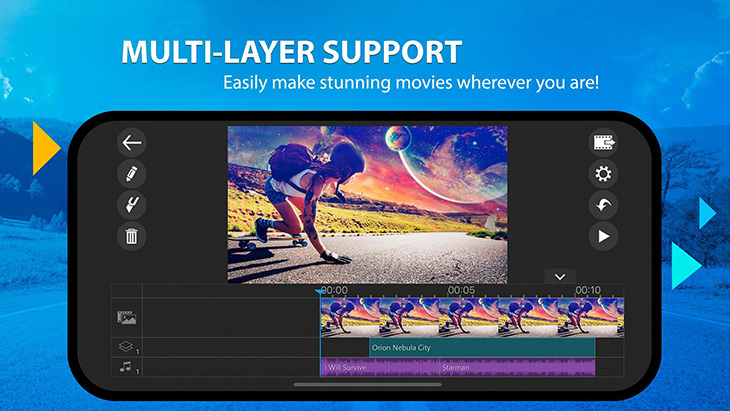Best video edition app for Android 2023
There are several great video editing apps available for Android devices. Some of the most popular and highly rated options include:
1.Adobe Premiere Rush
This is a powerful video editing app that's great for both beginners and professionals. It includes features like customizable motion graphics templates, multiple video and audio tracks, and easy sharing to social media platforms.
2.FilmoraGo
This app has a user-friendly interface and includes features like transitions, text overlays, and various filters and effects. It also allows users to export videos in high quality up to 1080p.
3.PowerDirector
This app includes features like motion tracking, video stabilization, and 360-degree video editing. It also has a variety of effects and templates, and allows users to export videos in up to 4K resolution.
4.KineMaster
KineMaster is a popular app that includes advanced editing tools such as keyframe animations, multiple layers, and color adjustments. It also has a user-friendly interface and supports 4K video export.
Ultimately, the best video editing app for Android will depend on your specific needs and preferences. It's a good idea to try out a few different options and see which one works best for you.
1.Adobe Premiere Rush:

There are 35 color effect filters want.
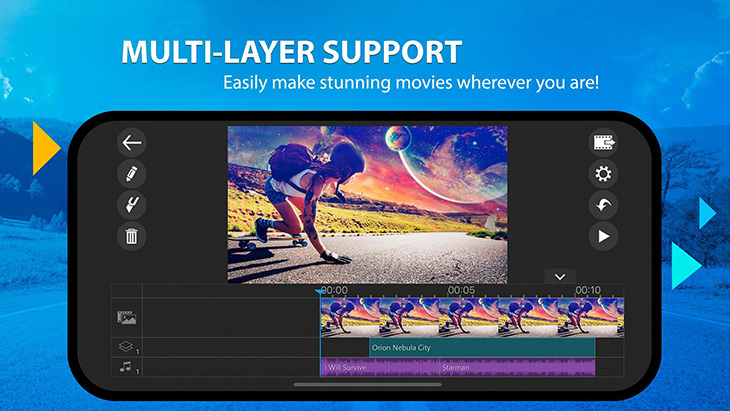
Adobe Premiere Rush is a powerful video editing app designed for both beginners and professionals. It's available for Android, iOS, and desktop platforms and allows users to edit videos on the go or at their desk.
Some of the key features of Adobe Premiere Rush include:
Multi-track editing: The app allows you to add multiple video and audio tracks, making it easy to create complex videos with music, sound effects, and voiceovers.
Color correction: Adobe Premiere Rush includes powerful color correction tools that let you adjust brightness, contrast, saturation, and other aspects of your footage.
Motion graphics: The app includes customizable motion graphics templates that you can use to add professional-looking titles, transitions, and other effects to your videos.
Cross-device syncing: If you have a Creative Cloud subscription, you can sync your projects between your desktop and mobile devices, making it easy to work on your videos wherever you are.
Social media integration: Adobe Premiere Rush includes direct export options to popular social media platforms like YouTube, Instagram, and Facebook.
 |
| Latest mod version |
Adobe Premiere Rush is a great option for anyone looking for a powerful, yet easy-to-use video editing app for Android.
2.FlimoraGo
FilmoraGo is a popular video editing app available on Android devices that is designed to be easy to use for beginners. The app includes a variety of features that allow users to create high-quality videos with little to no experience required.
Some of the key features of FilmoraGo include:
User-friendly interface: FilmoraGo has a simple and intuitive interface that makes it easy for beginners to edit videos without feeling overwhelmed.
One-click themes: The app includes a variety of one-click themes that allow users to quickly add filters, effects, and music to their videos.
Advanced editing tools: Although FilmoraGo is designed to be user-friendly, it also includes advanced editing tools like trimming, splitting, and merging videos.
Audio editing: The app allows users to add music, sound effects, and voiceovers to their videos, and includes tools for adjusting the volume and timing of audio clips.
Export options: FilmoraGo allows users to export their videos in high quality up to 1080p, and includes direct export options to popular social media platforms like YouTube and Instagram.
 |
Latest mod version
|
FilmoraGo is a great choice for beginners or anyone looking for a user-friendly video editing app with basic but powerful features.
3.KineMaster
KineMaster is a popular video editing app available on Android devices that provides a wide range of advanced features for both professional and amateur video editors. It is often regarded as one of the most comprehensive video editing apps for Android.
Some of the key features of KineMaster include:
Multiple layers: The app allows users to add multiple video and audio layers to their projects, making it easy to create complex videos with music, sound effects, and voiceovers.
Precision editing: KineMaster includes a range of precision editing tools such as frame-by-frame trimming, blending modes, and chroma key compositing.
Real-time audio and video recording: The app allows users to record audio and video in real-time, making it easy to add narration, voiceovers, or background music to your videos.
4K support: KineMaster supports 4K video resolution, allowing users to create high-quality videos with stunning visual effects.
Direct sharing: The app includes direct sharing options to popular social media platforms like YouTube, Facebook, and Instagram.
KineMaster is a powerful video editing app that offers a range of advanced features for experienced video editors. It is a great choice for anyone who needs more control and flexibility over their video editing projects.
 |
Latest mod version
|
4.PowerDirector
PowerDirector is a popular video editing app available on Android devices that is designed to provide users with a comprehensive set of features and tools for creating high-quality videos. It is known for its advanced editing capabilities and its ability to handle complex projects with ease.
Some of the key features of PowerDirector include:
Advanced editing tools: The app includes a range of advanced editing tools such as motion tracking, video stabilization, and 360-degree video editing.
Multi-layer editing: PowerDirector allows users to add multiple video and audio tracks, making it easy to create complex videos with music, sound effects, and voiceovers.
Color correction: The app includes powerful color correction tools that let you adjust brightness, contrast, saturation, and other aspects of your footage.
Video effects and templates: PowerDirector includes a variety of effects and templates that users can use to add professional-looking titles, transitions, and other effects to their videos.
Export options: The app allows users to export their videos in up to 4K resolution and includes direct export options to popular social media platforms like YouTube and Facebook.
 |
Latest mod version
|
PowerDirector is a powerful video editing app that offers a range of advanced features for experienced video editors. It is a great choice for anyone who needs advanced tools and features for their video editing projects